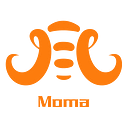Tutorial | How to complete the MOMAT cross-chain operation through Chainge.Finance?
Ready to work:
Cross-chain tools: Chainge.Finance
Download and install the Chainge.Finance APP
Token preparation: MOMAT token and related Gas fee (ETH on the Ethereum chain, HT on the Heco chain)
Block explorer:
Ethereum block explorer: https://etherscan.io/
Heco block explorer: https://hecoinfo.com/
MOMAT contract address:
ETH:0x865bB9A28041259b4baDAFD37799A288aAbbfC8c
Heco:0x162EDC778dfD179A1E54E4bCAAf650Dc293BB2C9
Detailed tutorial:
This tutorial is to cross-chain MOMAT on the Heco chain to the Ethereum chain.
Step 1: Download the Chainge APP
IOS users: Download and install the Testflight version through the following link:
https://testflight.ch/tf/GpBiETJL3?l=en_US
Android users:
Method 1: Install via Googleplay
https://play.google.com/store/apps/details?id=com.fusion.chainge.android
Method 2: Download the APK file directly
Step 2: Bind mobile phone number and complete wallet creation
Open the APP, enter the phone number and complete the phone number verification by the verification code.
After verifying your phone number, your new wallet is ready.
Click “Protect Your Wallet” to complete the creation of the wallet password wallet, and you can enter the wallet page.
Step 3: Add $MOMAT tokens in the “Wealth” page
Click on the arrow to enter the “Manage Assets” page, search for MOMAT in this page, and click the “+” sign to complete the addition.
After adding, you can find MOMAT assets on the “Wealth” page.
Step 4: Transfer MOMAT tokens and related GAS Fee to Chainge wallet
This tutorial is to cross the MOMAT from the Heco chain to the ETH chain, so in this step, you need to prepare the MOMAT on the Heco chain in advance, and the gas fee-ETH required for the cross-chain, and then transfer the MOMAT and ETH to the Chainge wallet.
How to obtain the Token receiving address in the Chainge App, take MOMAT as an example:
Find the MOMAT token on the “Wealth” page and click on the arrow to enter the MOMAT token detailed page.
Click on the “Receiving address”at the bottom to get the receiving address of MOMAT tokens on different chains.
Step 5: Complete the cross-chain operation of MOMAT
On the MOMAT asset details page, click the “three dots” identified in the figure below, and click “Send” in the pop-up page to enter the “Payments” page.
On the “Payments” page, enter the amount to be transferred, and then click “Send”. In the “Send MOMAT” page, enter the sending address and choose the chain (I am transferring MOMAT on the HECO chain to the Ethereum chain, so choose Ethereum chain, then click “Pay Now” and enter the password to complete the cross-chain operation.
In this process, if you enter your own Chainge wallet address, it means you have completed the MOMAT cross-chain; if you enter another Ethereum address, it means you have completed the MOMAT cross-chain transfer.
About Chainge Finance
Chainge takes your financial life to the next level. Fully decentralized, interoperable and automated. So, you can relax and take care of the things that truly matter.
Website:https://www.chainge.finance/
Chainge Gitbook:https://app.gitbook.com/@chaingefinance/s/chainge-finance/
Twitter followers: https://twitter.com/FinanceChainge
Telegram Main Group: https://t.me/chaingefinance
About Moma Protocol
The Moma Protocol uses a proprietary smart contract factory to produce, manage, accelerate and aggregate the lending markets, creating an ecosystem that can expand infinitely on lending liquidity and market diversity.
The native governance token $MOMAT is now listed on MXC, HotBit, Uniswap, and Mdex.
Mxc (https://www.mexc.com/exchange/MOMAT_USDT)
Hotbit (https://www.hotbit.io/exchange?symbol=MOMAT_USDT)
Uniswap (Contract address: 0x865bB9A28041259b4baDAFD37799A288aAbbfC8c)
Mdex (Contract address: 0x162EDC778dfD179A1E54E4bCAAf650Dc293BB2C9)
Website: https://moma.finance/
Twitter: https://twitter.com/Moma_Finance
Telegram: https://t.me/Moma_Official
Discord: https://discord.gg/VrrTqAm27j
Medium: https://momafinance.medium.com/