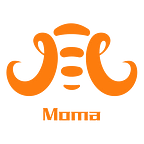Tutorial | How To Use Moma Launch Pool
1. Open Moma Protocol and connect the wallet
a. Open Moma Protocol Official website: https://app.moma.finance/, and then connect the Metamask wallet.
2. Stake
a. Click the pool module to jump to the Lichang Launch Pool details page, and then click the list market to jump to the stake operation page.
b. You can see “Wallet Balance” and “Staked” on this page. Approve first, and then enter the amount, and click “STAKE” to perform the STAKE operation.
3. Unstake
a. To perform UNSTAKE operations in the Launch Pool, in addition to entering from the same entrance as the STAKE, you can also click “Dashboard” to quickly find pools you have already staked. Click the corresponding pool to jump to the pool details page.
b.In the list of details page, find the market where you are currently staking and enter the market to perform Ustake operations.
c. Switch to the UNSTAKE tab and enter the amount of withdrawals based on the wallet balance and Staked amount. Click the “UNSTAKE” button to initiate a unstake transaction.
4.Claim rewards
a. Claim Pool Rewards
Find the corresponding Pool on the Dashboard interface and click to enter the Pool details page. You can find your Pool Rewards on the Reward page. Click “CLAIM” to receive Pool incentive and MOMAT incentive.
b. Claim MOMAT rewards
Click on the arrow to enter the MOMAT reward collection page
Click on the arrow in the picture below, then you can enter the claim MOMAT reward page. Click “CLAIM” to receive MOMAT incentive.
If you have any questions on how to use Moma Launch Pool, connect with our team and get your questions answered.
Join the Community
Website: https://moma.finance/
Twitter: https://twitter.com/Moma_Finance
Telegram: https://t.me/Moma_Official
Discord: https://discord.gg/VrrTqAm27j
Medium: https://momafinance.medium.com/